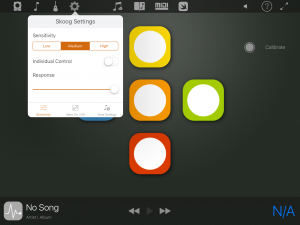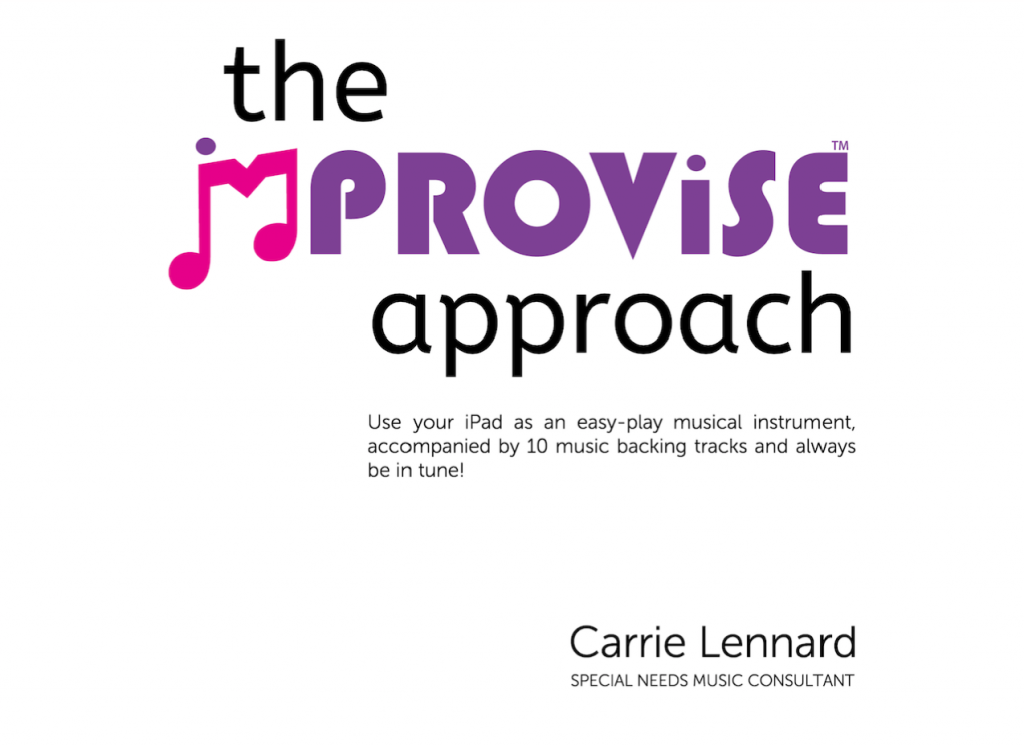
The Improvise Approach by Carrie Lennard is a training iBook with 10 built-in backing tracks that shows you how to enable people with profound and complex needs, create melodies on their iPads in a free and spontaneous way with no wrong notes! Download it here.
Not only is it a fantastic book to get you started with improvisation – you can use The Improvise Approach with Skoog 2.0 as a controller!
If you buy the tracks on iTunes before you get started, you don’t need to manually select your key & scale, the Skoog app will automatically detect the key for you!
Level 1
Follow these simple instructions to get started with The Improvise Approach: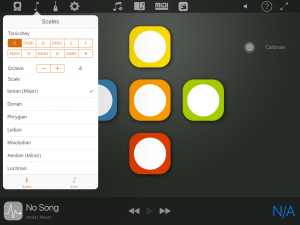
- Turn on your Bluetooth
- Go to the Skoogmusic app, and connect your Skoog
- Click on the ‘Scales’ tab and pick ‘C’ as your tonic/key, and Ionian (Major) as your scale
- Go to the ‘instruments’ tab and pick whichever instrument you like best!
That’s you all set up to get started!
Now that your Skoog is all setup and ready to go, you can carry on through Level 1 of The Improvise Approach.
Level 2
For Level 2 we recommend you download GarageBand – this gives you a wider range of instruments to choose from!
To get started with Level 2, follow these instructions: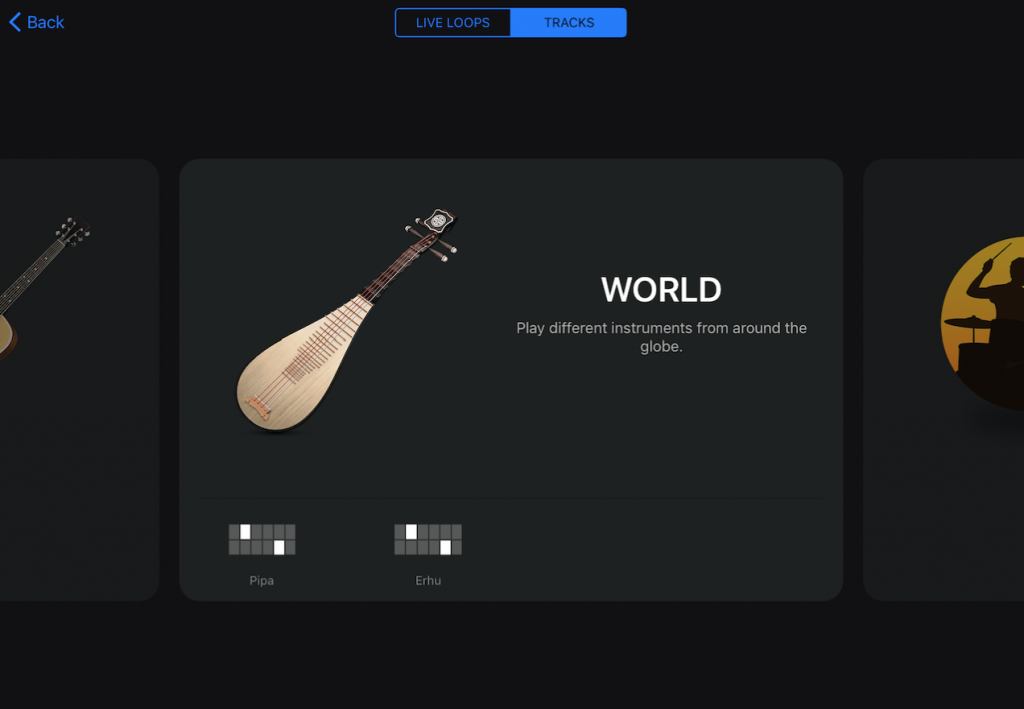
- Set up your Skoog in the same way as in Level 1
- Once you have set your Skoog up, go to the sound tab, and turn it off completely
- Open up GarageBand and pick whichever instrument you would like to play
- Make sure that in ‘Settings’ – ‘Advanced’ you make sure ‘Run in Background’ and ‘Use with Music Apps’ are both selected.
Now you’re ready to carry on with Level 2!
Choosing effective instruments to develop manipulation skills and coordination
Some instruments need more control than others – so make sure you have a play around with different instruments. Make sure the sensitivity on the Skoogmusic app is at its highest for those with a more delicate touch.
Why not try having another player join in alongside the Skoog with chime bars? The more instruments, the merrier!
And remember, there is lots of help with instrument selection for specific songs & with guided access throughout the book!
If you want to use Skoog with The Improvise Approach, download it here.
The flexibility and inclusivity of Skoog allows you to do many different fun & educational things! All you need to do is play around and find what works for you!
Designed to enable, to empower, and to make it simple to get started making music, visit Skoog on the Apple store to find out more – http://www.apple.com/uk/shop/product/HJAV2ZM/A/skoogmusic-skoog-20-tactile-musical-interface-for-ios-mac