Technology has changed so much over the last 10 years. AI, VR, AR, tablets, Smart devices, watches, widgets and wireless ness ness… And the world of music technology has been a hotbed of new developments too. Let’s have a look at the difference between Skoog 1 and Skoog 2.0.
With the new Skoog and new Skoog Apps raising the bar for assistive music technology I thought now would be a good time to detail what’s new, what’s changed and how things have developed since the heady days of the original USB Skoog.

Look mum no wires!
First things first, let’s cut the cord. The new Skoog is wireless and connects via Bluetooth LE. This has been a game changer for Skoog making it more accessible, user friendly and classroom ready! Everyone put-up with the USB cable and I even remember a concert sporting 60 ft of extensions to connect a band of 12 Skoogs. No more. With the launch of Bluetooth LE we were able to engineer the new Skoog to connect with no perceivable latency making it supremely playable.

Does it come in black?
The new Skoog has a cool new look and feel. Gone is the Fisher Price esque white with primary colours and the new Skoog is slick black polyurethane foam with a durable skin that makes it tougher than ever but maintains the tactile softness that makes Skoog so engaging and intuitive. The colors are still there but as rings around each button as opposed to the full button. This really broadens the appeal of Skoog; younger users still love it but the new look makes it at home with teens, adults, retired rock gods and even Batman. And as ever it is wipe clean.
Does Skoog work with iPad?
Yes it does! This has been one of the most significant developments for Skoog’s accessible music technology. The iPad is such a great platform to work on with a host of built in accessibility features such as guided access and voice over, but it doesn’t stop there. With GarageBand free for iOS users Skoog integrates seamlessly with what is quite simply the best free music making App for iOS. Loads of sounds, effects, recording, sampling, backing tracks, loops and more… If you haven’t tried Skoog with GaragBand you are missing out!
(Check out this guide to using Skoog with live loops #Everyonecancreate)
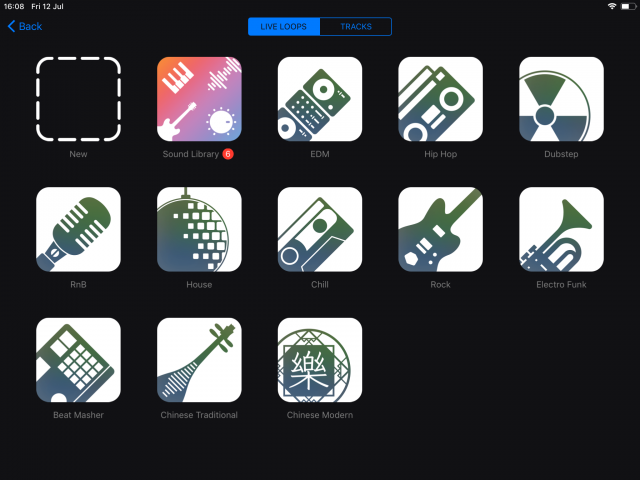
Using Skoog’s present pentatonic scales you can enable users to compose and create their own tracks so easily. Add bass, keys and lead parts just by changing the octave and choosing a new sound! If you want to get adventurous with keys you can use this handy pentatonic key chart to mix up different pentatonics that will work harmoniously together:
Other apps to try: ROLI Seaboard 5D, ThumbJam, Modular and many many more… So easy to set up with other Apps just switch on MIDI in the Skoog app and you are good to go!
(Seaboard 5D is one of my favourites for amazing expressive sounds)
Loads more support, suggestions and things to do on our support pages
Don’t stop till you get enough!
The new Skoog has a rechargeable battery. How long does it last? Over 10 hours continuous playtime so you can keep on rocking around the clock without having to stop to re charge between performances. Charges via a standard Micro USB cable included with the Skoog, simple.
Can I use my sounds?
You guessed it, yes you can. If you want to take one sound and tune it to different pitches to use on the Skoog you can use the Sampler in GarageBand, this is awesome and super easy to use. Just use the scale settings in Skoog to tweak the sample tuning. If you wan t different sound / sample on each side the just use our free sampling app Skratch. When we first launched Skoog 2 we assumed there would be a simple sampling app that our users could connect to to record and upload their own sounds to use on their Skoog, but turned out there wasn’t! So we rolled up our sleeves and coded like the wind – Skratch is a dedicated sampling app that also taps into Skoogs squishiness enabling you to squeeze samples in a cool DJ scratch kind of way – wickedy, wickedy, whack.
Can I play along to my music?
This is my favourite new feature for Skoog and it is amazing, making it so easy to jam along to music you love, no set up or musical knowledge required – the new Skoog App can automatically tune your Skoog to work with tracks in iTunes or Spotify. Just choose a track and start jamming.
It’s great, it’s new but what does it all cost?
So with all these improvements and new features it must impact on the price? Well it is actually cheaper than ever. Skoog is just $199, €199 or £179 RRP and that includes access to all apps and online resources.
Will I need a degree from MIT to get the most out of this new music technology?
Absolutely not. The Skoog app is super simple to use and has a host of built in videos and guides you can access via the help menu in the app – just press the (?) button. You will be making music in minutes. There are also online resources for group activities and lesson plans for teachers:
LESSON PLANS / ACTIVITIES / SUPPORT AND MORE…
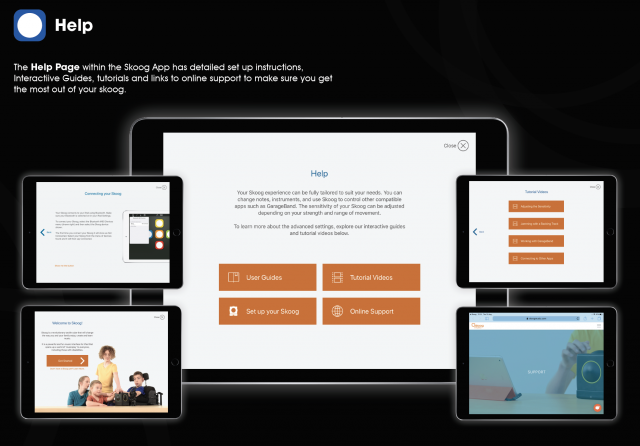
We also offer webinars, and online video tutorials. Don’t forget you can always reach out to the team and get a helping hand.
I have Skoog 1, can I upgrade?
Yes! Just reach out and speak to the team about upgrades, discounts and all things Skoog:
Or if you are in the US give our shiny new office in Denver a call
And there’s more!
Skoog 2 is also compatible with Apple’s swift playgrounds, a revolutionary app for iPad that makes learning Swift interactive and fun. You can check it out here: https://skoogmusic.com/swift-playground-skoog/
Build your own virtual musical instrument, control droids, drones and more!.. Have fun and don’t forget to keep up with the latest at Skoog HQ, to share your Skoog stories email us at info@skoogmusic.com




