How To Connect Your Skoog to iPad
Your Skoog connects to your iPad using Bluetooth so the first step is to make sure your Bluetooth is switched on in your iPad Settings. Only connect via the Skoog app. Do not pair your Skoog with your iOS device.
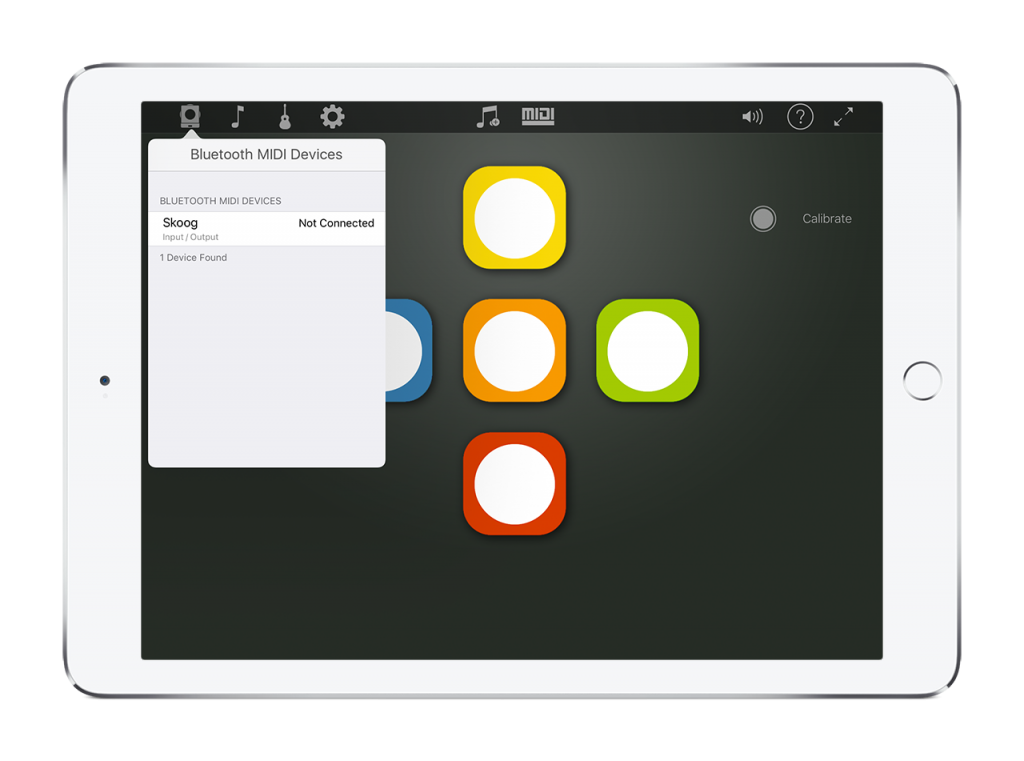
To connect your Skoog to your iPad, open the Skoogmusic App. Press the button on the base of your Skoog once to switch on (green light will illuminate) then once again to activate Bluetooth (blue light will also illuminate).
Select the Bluetooth MIDI Devices menu in the Skoog app and then select the Skoog device shown.
WHEN PROMPTED BY THE IPAD DO NOT PAIR YOUR SKOOG. SELECT ‘Cancel’ YOUR SKOOG WILL STILL CONNECT AND FUNCTION AS NORMAL.
Now play!