How To Choose an Instrument on Skoog
You can choose from a range of instrument sounds using the Instruments menu, denoted by the guitar icon in the menu bar.
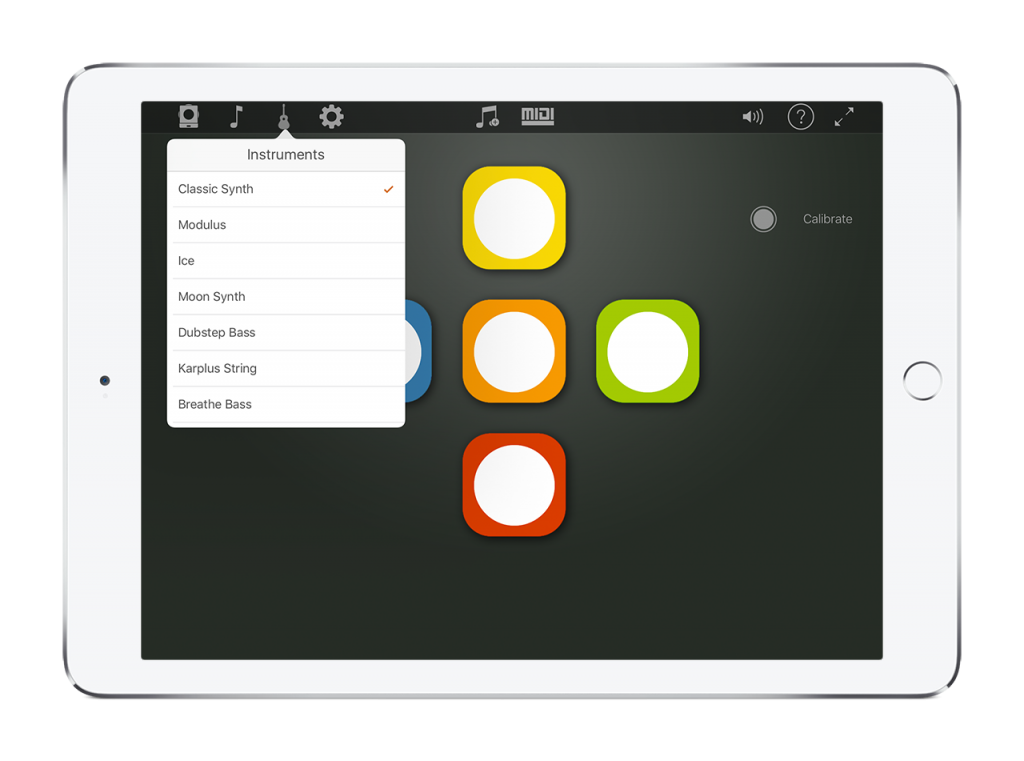
To choose an instrument, open the Instruments menu and select a sound from the list. An orange tick will appear next to the instrument you have selected. Once you’ve selected an instrument, press your Skoog to hear the sound!
You can extend the range of instrument sounds by connecting your Skoog to other Apps, such as GarageBand, using MIDI.
Find out more about connecting to other Apps using MIDI.