How To Choose Notes & Scales on Skoog
You can change the notes / pitches assigned to the different sides of your Skoog using the Notes menu denoted by the note icon in the menu bar.
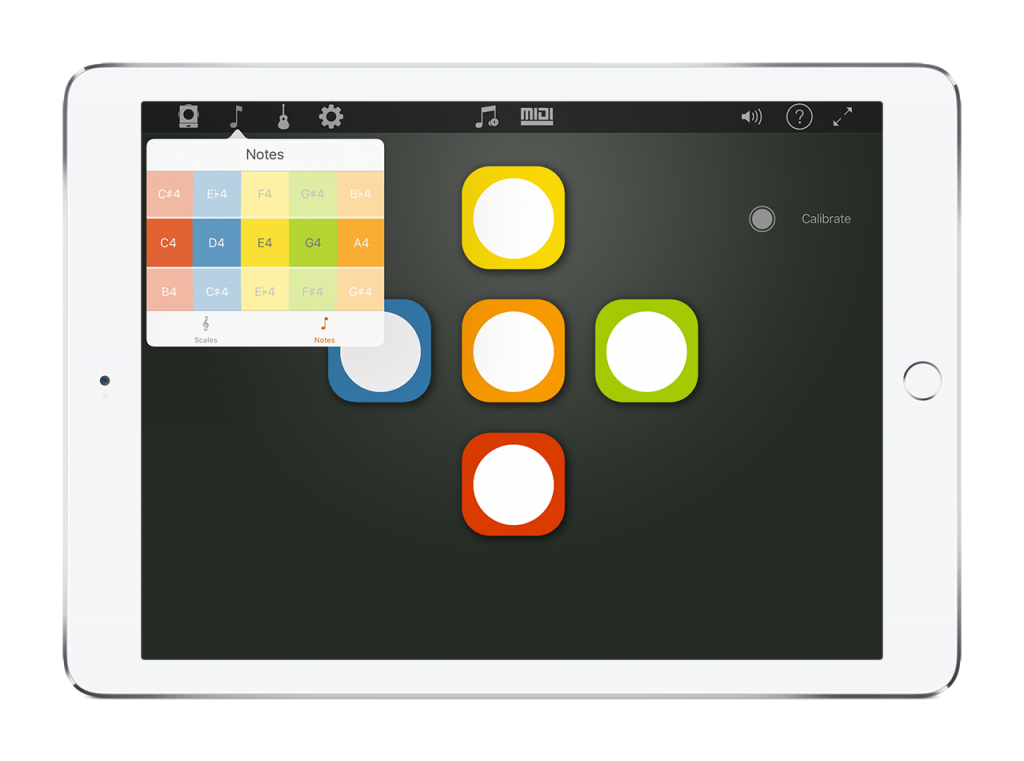
To choose a tuned pentatonic scale, select the Scales tab in the Notes menu.
You can choose the tonic / key (A, B, C, D, E, F, G) and adjust the octave from 0 – 6 (the lower the number, the lower the pitch). You can choose from the different modes or types of scale. The standard major and minor modes are marked on the menu.
The notes from the scales are always arranged in the same way on your Skoog – with the lowest notes on red, then blue then yellow, green and the highest note on orange.
To manually choose which note is assigned to each side / colour on your Skoog, select the Notes tab from the Notes menu. Now use the colour coded rollers to select a particular note. The octave of each note is indicated by the number.