How To Connect Your Skoog to iPad
Your Skoog connects to your iPad using Bluetooth so the first step is to make sure your Bluetooth is switched on in your iPad Settings.
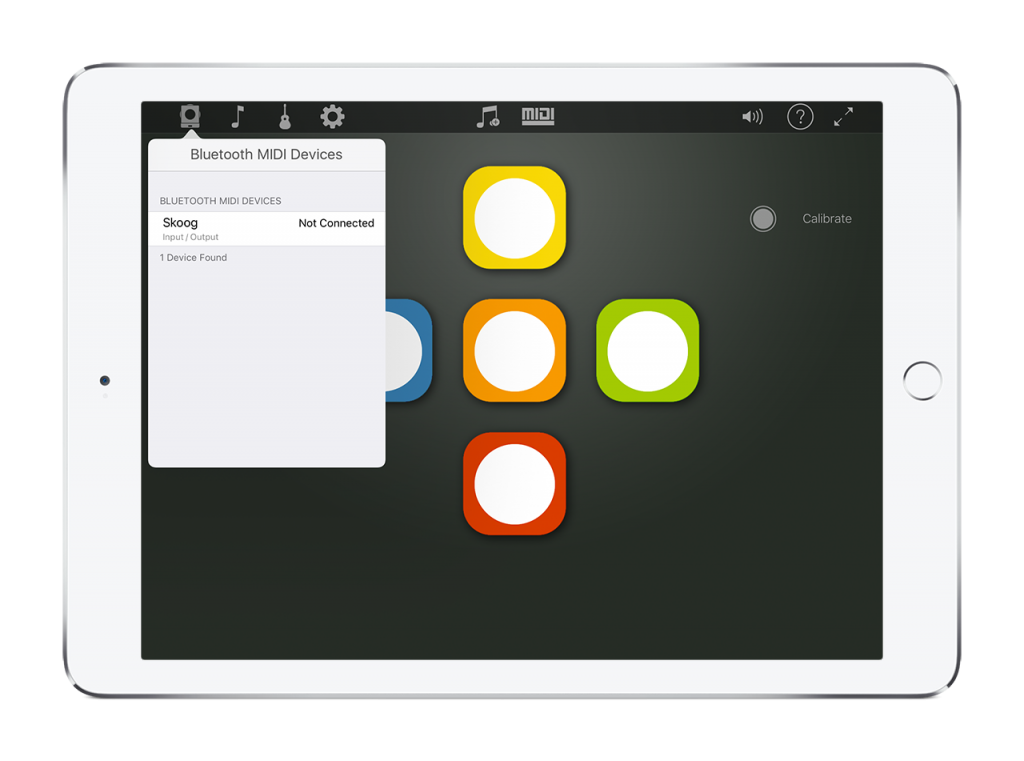
To connect your Skoog to your iPad, open the Skoogmusic App. Press the button on the base of your Skoog once to switch on (green light will illuminate) then once again to activate Bluetooth (blue light will also illuminate).
Select the Bluetooth MIDI Devices menu and then select the Skoog device shown.
The first time you connect your Skoog to your iPad it will show as Not Connected. Select your Skoog from the menu of devices found and it will then say Connected.
Once your Skoog is showing as Connected, you’re good to start playing!
- If you intend to use more than one Skoog for a session or class, remember you need a separate iPad for each device. You must connect a Skoog device via a skoogmusic App and not the standard Bluetooth menu in iOS settings.
- When setting up it is advised to connect one Skoog at a time. e.g. power on the Skoog, on the iPad to be used with the Skoog open the appropriate app and follow the connection instructions for Skoog, repeat for each subsequent Skoog and iPad pairing individually. The same protocol applies for MAC OS.
- Skoog iOS’s sensitivity settings now include ‘thresholds’. Unless working with profound physical and motor difficulties it is advised to set the threshold at 4 or 5. Skoog Access also has separate ‘threshold controls’.