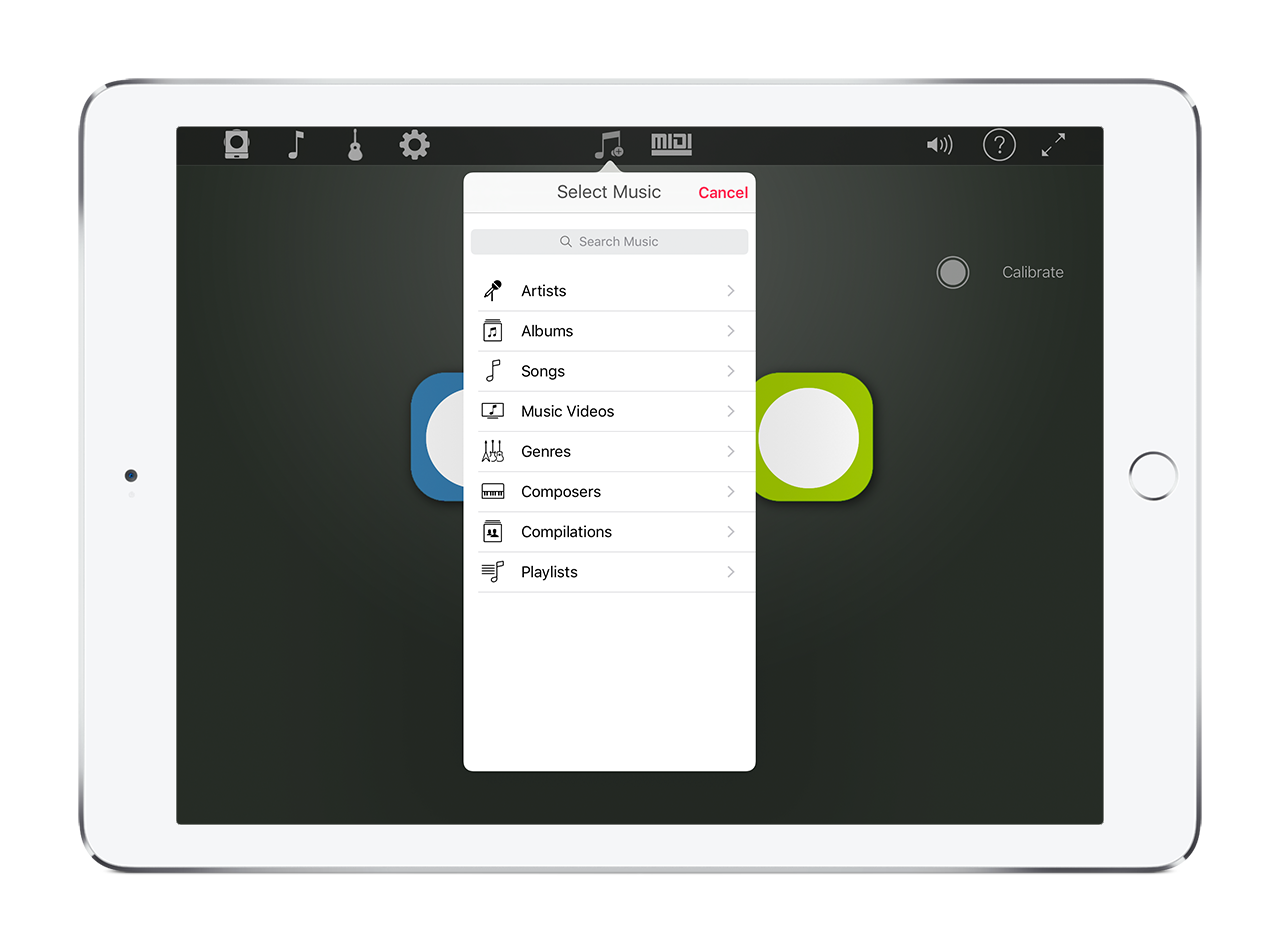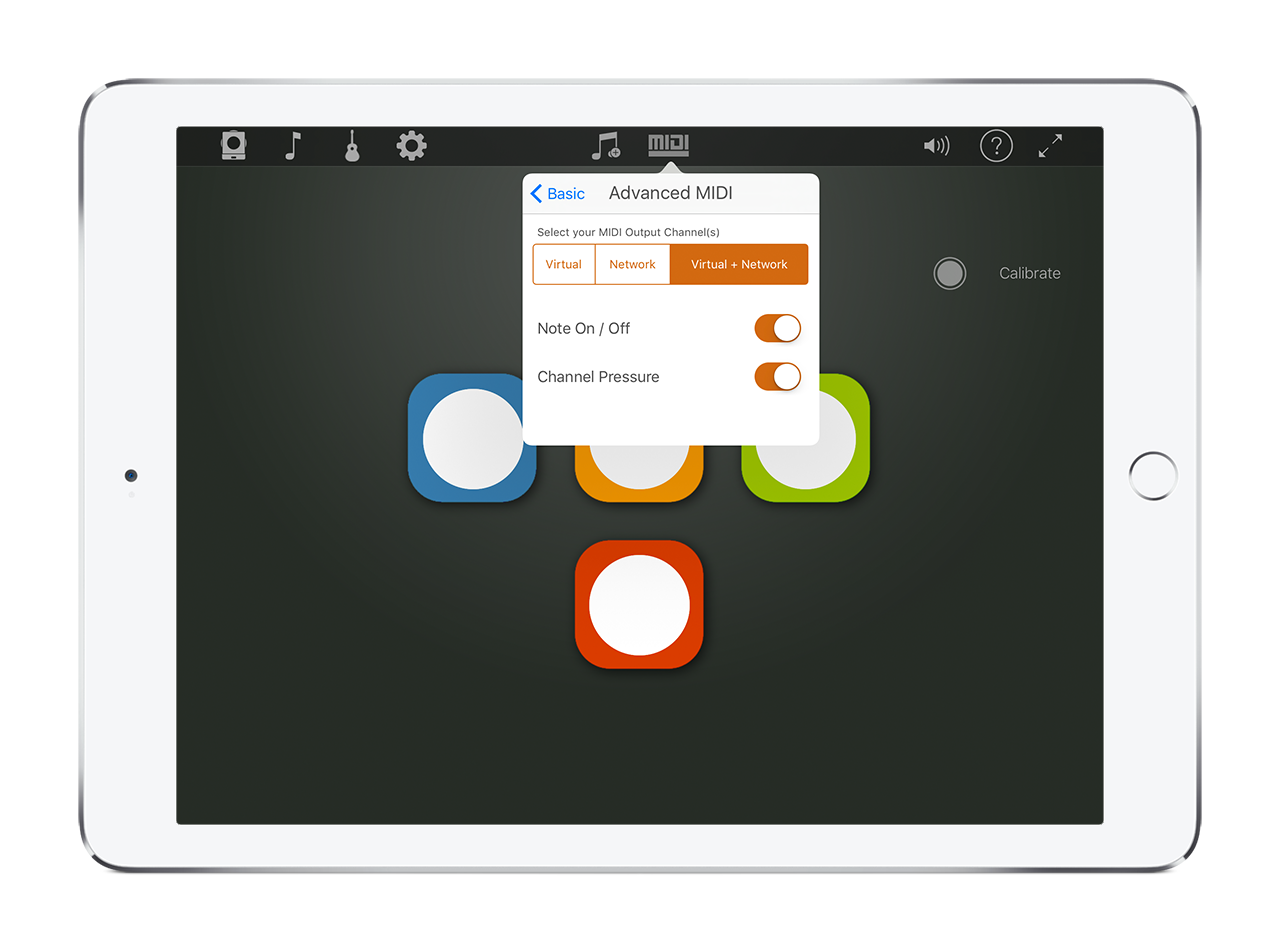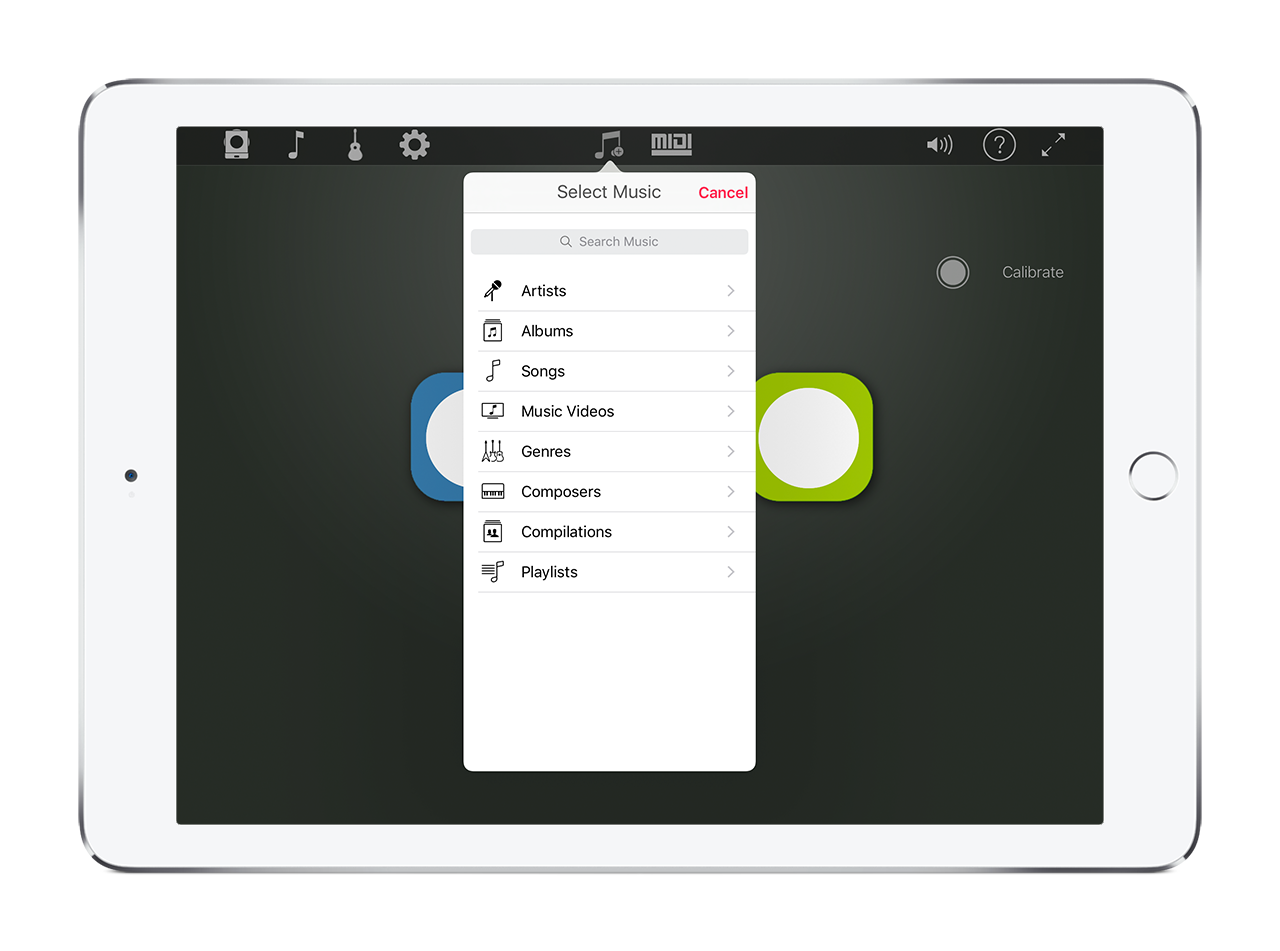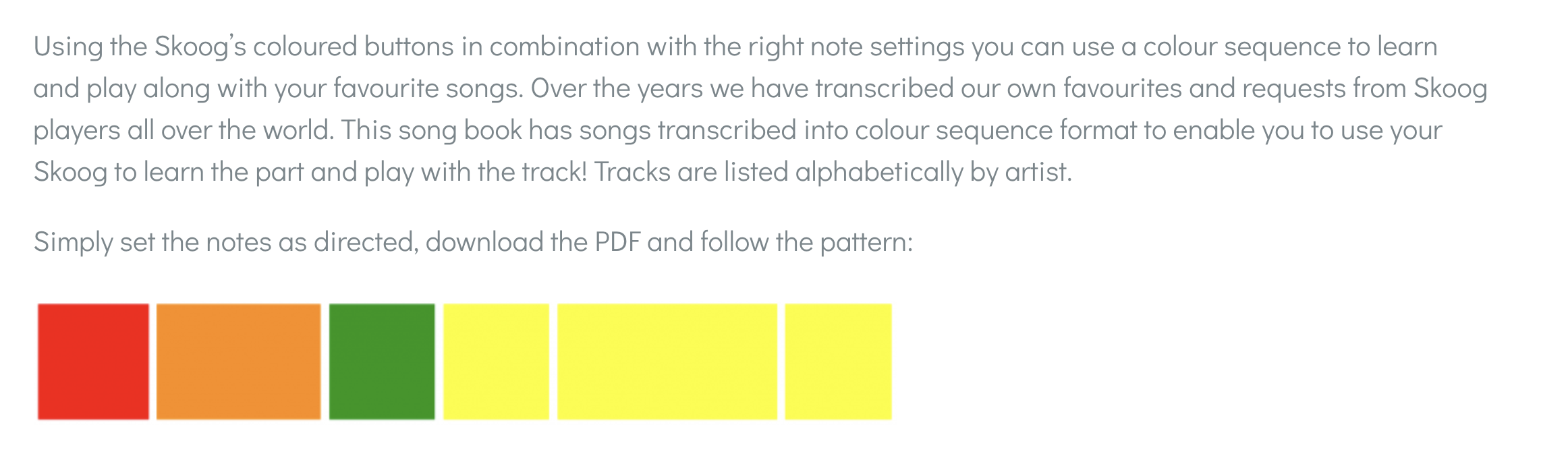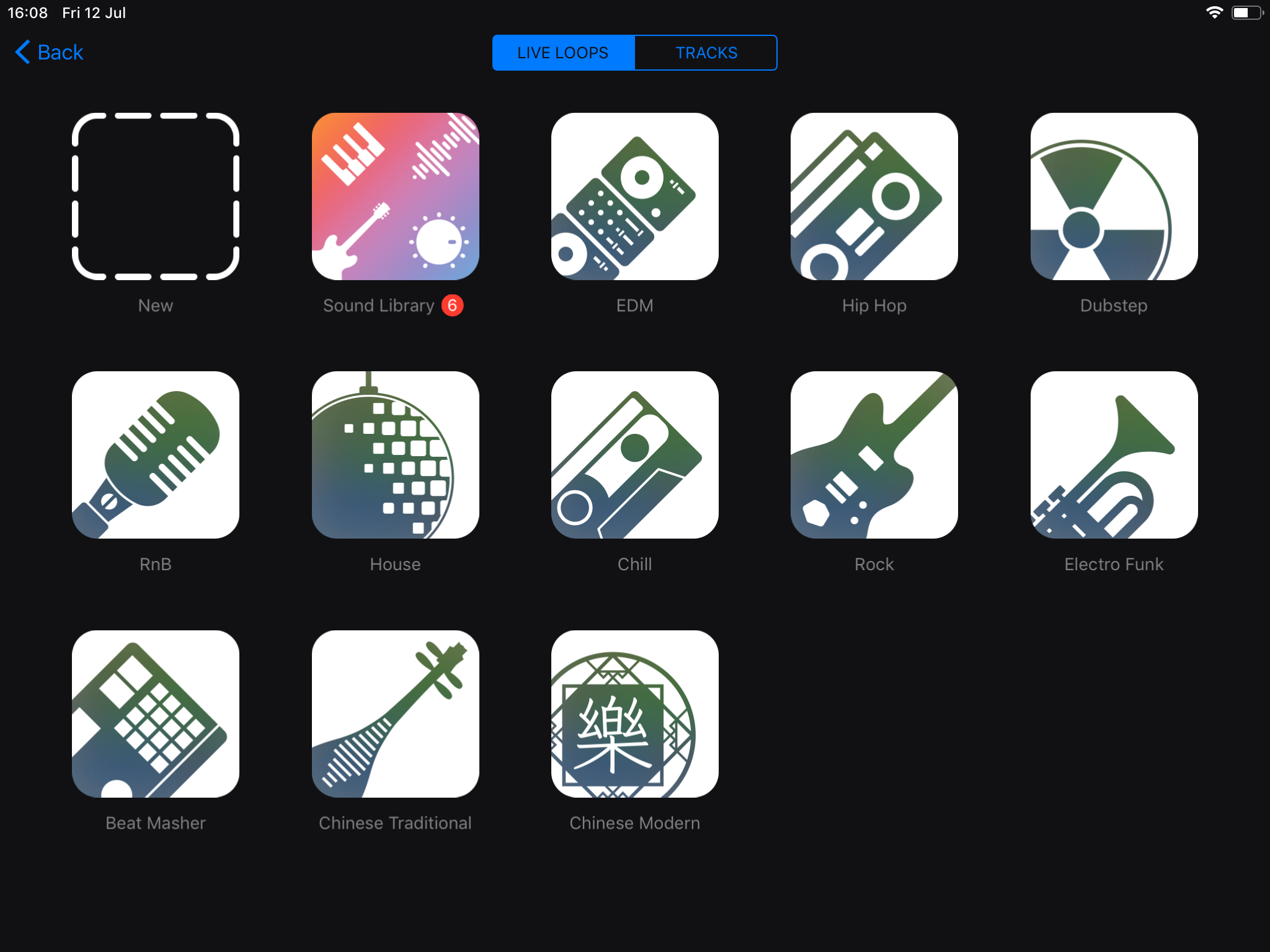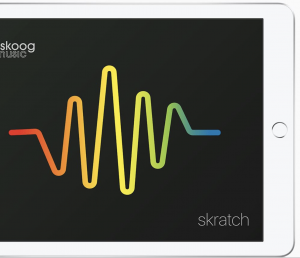SKOOG ACTIVITIES
Now that you have set up Skoog, you can use it to rock out with your favourite tunes, play Skoog with other music apps or why not try learning a song from the Skoog songbook using the Skoog’s colors.
How to use Skoog with GarageBand
Find out how you can easily use Skoog with GarageBand to expand the range of available sounds on Skoog. Click here.
Connecting to Other Apps
You can use your Skoog with lots of other Apps using MIDI – find out how you can easily to connect to them. Click here.
Jamming with Backing Tracks
Want to play along with your favourite band? See how to jam along with backing tracks on your Skoog. Click here.
GarageBand and Live loops!
Live loops enable you to build and explore song sections. This guide shows you how to use Skoog alongside Live Loops to remix a track, create and add your own instrument loops or just jam along.
Download APPS
Explore Skoogmusic’s range of free apps for your Skoog. Learn how to code in Swift Playgrounds, get really creative making music with Skratch. Or set Skoog up to use as an accessibility Switch.
Code with Skoog
Coding and music come to life with Skoog and Swift Playgrounds. Subscribe to the Skoog Swift Playgrounds feed to bring coding and music to life.
Skratch
Make and share music in seconds with Skratch. Beat-box, scratch like a DJ or record sounds from nature.
Skoog Access
Communicate, control and connect with the world with Skoog Access. The app turns your Skoog into a communication aid/AAC using Apple’s Switch Control.
Skoog is widely used in education, here are a few ideas for using Skoog in the classroom. To find out how educators are using Skoog and for inspiration on how to make the most of Skoog in the classroom why not visit our blog.